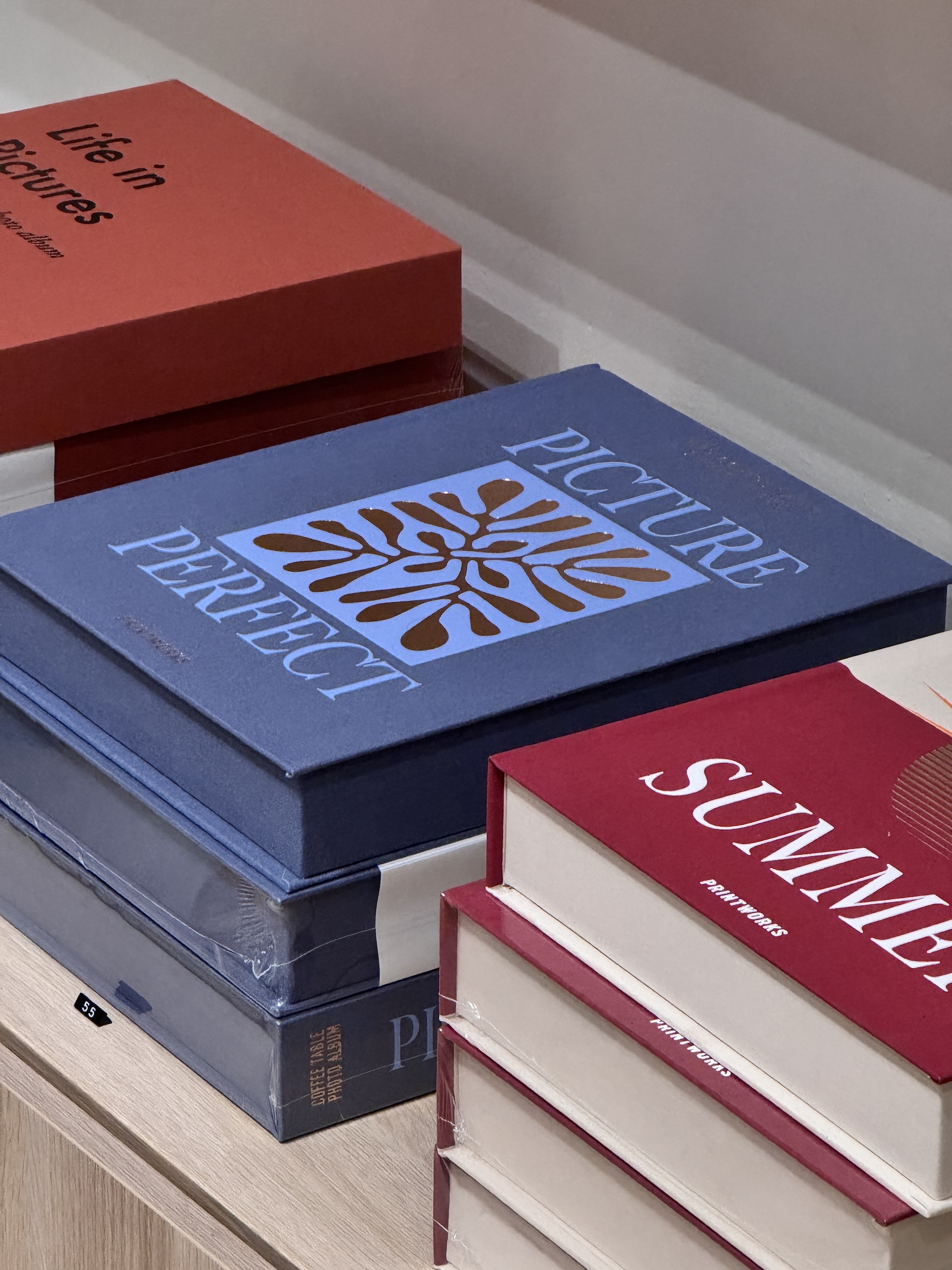Oh, hi – and welcome back to another episode of Amy Cares A Lot About Your Website! In this episode, we’re talking about how to create a contact form – because, as THE last thing your website visitors see before taking action (and the literal place they do it), your contact form deserves better than to be glossed over and left lonely on a page.
Repeat after me:
My contact form MATTERS.
(I know you didn’t, but I still like you)
How To Create A Contact Form
First things first – let’s talk about length.
👀
Technically speaking, people are more likely to fill out shorter contact forms. And for *some* businesses, that’s the approach I recommend.
If the nature of your work involves sensitive or personal information (like therapists, dietitians, physical therapists, health coaches, etc) – you’ll probably want to aim for a more minimal contact form, or at the very least, make sure that only the ACTUALLY essential fields on your form are required.
Butttt if you’re more of a high-ticket services girlie, you might not need to pare it down to bare minimum fields – because you may need to do more inquiry screening before deciding how to reply.
The main thing EVERYONE needs to consider when it comes to their contact form?
Cut the filler fields.
Ask for the minimum amount of information you actually need in order to take your next step with an inquiry. It’s that simple.
How To Create A Contact Form: Bare-Minimum Fields
So, what fields do you include on your contact form?
Whichever ones will give you the information you NEED to make decisions about inquiries and follow up with them.
MINIMUM Fields To Include:
If there’s a *, I’d make these required!
- Name/Pronouns*
- Email Address (so you can reply)*
- Phone Number (see below)
- Referral Source
- Message*
Should you ask for a phone number?
As a card-carrying millennial who presumes every call from an unsaved number (and frankly, the ones from a saved number) is a serial killer or spam…
I’m probably not the person to ask.
😉
Butttt if I was to chill out for a second, I’d tell you:
- An alternate method of contact is a GREAT thing to ask for, in case your reply emails go to spam.
- It’s probably not weird to ask for and use a phone number if your profession is the kind that actually talks on the phone (like healthcare providers).
- You can do whatever you want; this isn’t that serious.
How To Create A Contact Form: Additional Fields
| FIELD NAME | HOW TO DO IT |
| Website URL (if you’re a business-to-business girlie) | Free Text |
| What services are you interested in? | Checkbox (Select All That Apply) This is a sneaky, helpful way to make sure people get an overview of alllll the ways you can help, but don’t forget to add an “I’m not sure yet, can you help?” and/or “I’ve got another idea!” option. |
| Have another idea? Tell me more! | Free Text This ensures you don’t miss out on a cool inquiry who has an off-menu idea, and lets people know you’re down to work with them. |
| Any info you need about project dates | For weddings/photoshoots, launch dates, deadlines, goal timelines, etc. If you’re a project-based service provider (copywriter, brand/website designer), you may want to leave this OFF if you typically book out a few months in advance, because literally everyone’s going to say “ASAP” – you can talk about it on your discovery call. |
| Referral Source (advanced) | Set this up as a checkbox or dropdown menu inside your CRM (I love Dubsado) so you can track data! If you do this, I also love adding a (non required) free text form below so you can ask who sent them, if it was a friend. |
| Checkpoints | If it makes sense for your business, add a REQUIRED checkbox to confirm people have looked over your services/pricing. If you’re consistently booked out, you can also do one of these to confirm people’s understanding that you’re booking projects for [insert timeline here]. |
How To Create A Contact Form: Copy
What, did you think the literal website copywriter was going to sign off without bringing up copywriting?
Not on your life, bub.
Because while there isn’t a *ton* of copy in your contact form, you can (and should!) do what you can to make the whole thing as helpful and personable as possible.
Here’s how:
- Use filler text to give examples of what types of information you’re looking for (or people *could* provide)
- Write your questions like a conversation – try asking them out loud or recording a discovery call to see how you naturally word them
- Don’t slack on the custom thank you/confirmation message! Customize this to include when people can expect a response