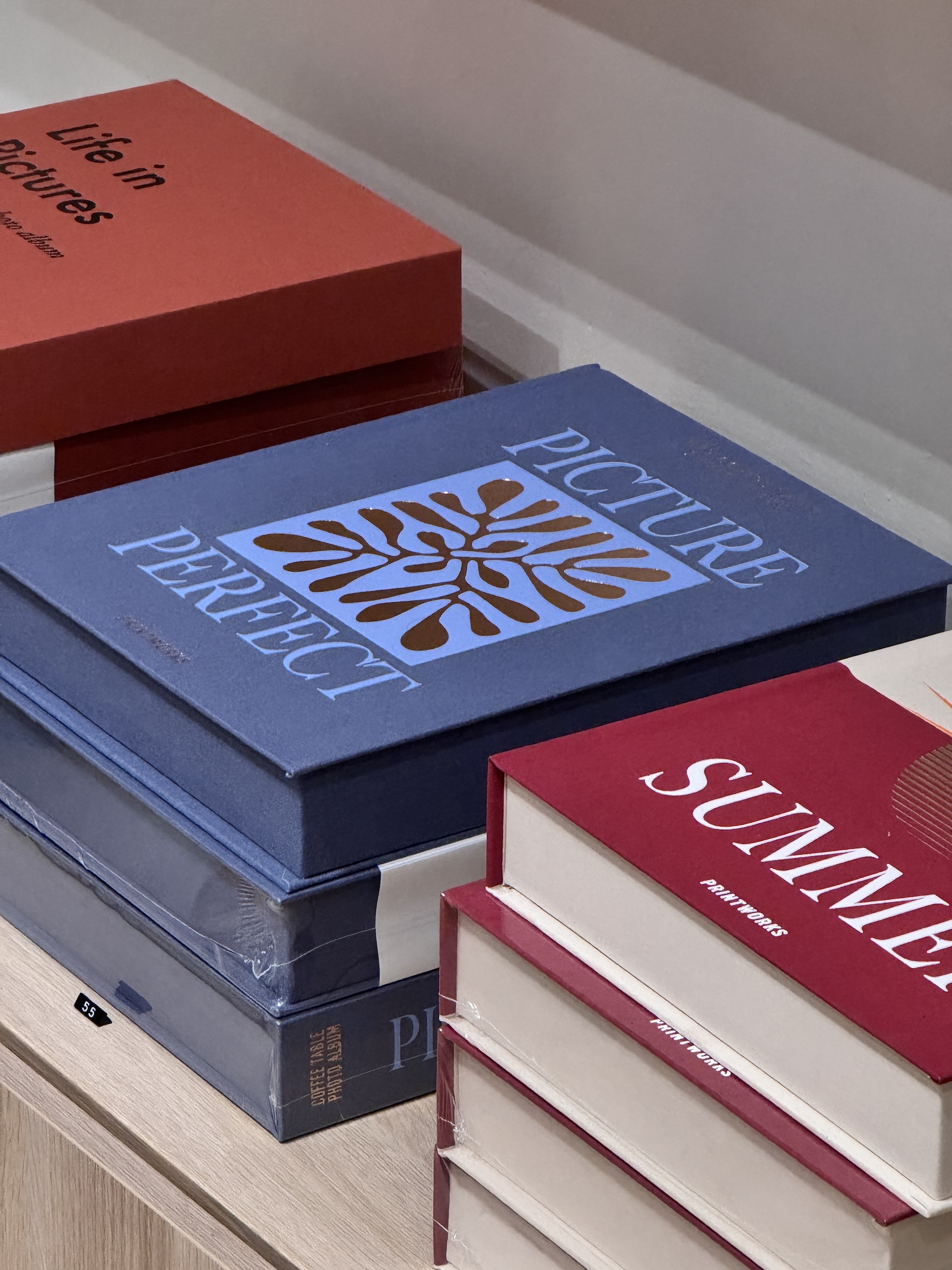As your friendly neighborhood copywriter, I need to tell you: learning how to find website keywords is way easier than the tech bros make it seem –
You just need someone to teach you in your language, in a way that actually makes sense – and an easy process for how to find keywords for your website that 1) doesn't make you crazy, and 2) actually gets results.
This post may contain affiliate links, meaning I may make a small commission should you choose to pay for the tools I recommend at no additional cost to you.
First things first: what are SEO keywords?
Before you can learn how to find keywords for your website, you need to know what keywords actually are.
SEO keywords are the phrases people type into Google when they're searching for something.
Your job is to figure out what words & phrases people are using to look for you (or services, content, or offers like yours) and use them on your website, so you can actually be found.
Types of SEO Keywords
SEO keywords can be categorized by two main things:
- How long they are (how many words are in them), and
- Why people are using them/what they're looking for when searching with them (search intent)
By picking keywords that are the right length and relevant to your audience's searches, you make it easier for your website to get found for those keywords.
Keywords By Length
Keywords *can* be broken down by length into short-form, medium-form, and long-form keywords –
But figuring out exactly which category your keyword fits into isn't important. What you really need to know is that:
- Shorter keywords (like “dietitian”) will be used frequently across a lot of websites, which means yours is less likely to be seen (like shouting in a crowd)
- Longer keywords (like “eating disorder dietitian in Brentwood, TN”) are less used, but incredibly specific – so less people will be searching for them, but the ones who are are definitely looking for you
| Short form keywords | 1-2 words | Highly used, highly competitive | “Dietitian” |
| Medium form keywords | 3-4 words | Medium use, moderate competition | “Eating disorder dietitian” |
| Long form keywords | 5+ words | Low use, very specific, low competition | “Eating disorder dietitian in Brentwood, TN” |
Keywords By Intent
You can also think about keywords in terms of their “search intent,” or why someone would use them to search.
| Keyword Type | Use | Example | Application |
| Informational Keywords | Used when people are looking for answers, but not necessarily a service or product | “how to choose a wedding photographer” | Typically used for blog post content/to educate and inform. Leverage by linking to your services, lead magnet, or other offers. |
| Navigational Keywords | Used when people know what website they want to visit, but don't know the URL or how to get there directly | “Youtube” “Hello & Co Creative” | Usually, if people are going to find you through these, they're naturally on your website – don't worry about optimizing as much for them. |
| Commercial Keywords | Used when people are looking into specific products or services | “Wedding planning services” “Wedding floral packages” | Focus your services and offer pages on these keywords, so they're found by people ready to use them/buy/inquire. |
| Transactional | Used when people are specifically looking to buy | “Used couch for sale” “Pizza delivery near me” | Focus your services and offer pages on these keywords, so they're found by people ready to use them/buy/inquire. |
Want more SEO basics & definitions? Read this post!
The Benefits of Finding the Right Keywords
When you nail the art of how to find keywords for your website, you're setting yourself up for some serious perks:
- More traffic: The right keywords bring more of the right people to your site.
- Better engagement: When visitors find exactly what they're looking for, they stick around longer.
- Higher conversion rates: Targeted traffic means more people taking action on your site.
- Improved overall SEO: Search engines love websites that use relevant keywords effectively.
How to Find Website Keywords: The Step-by-Step Guide
Now that you're pumped about keywords (or, you know, at least not dreading this), let's break down the process of how to find keywords for your website:
Step 1: Brainstorm Like Your Internet Life Depends on It
First things first, let's get those creative juices flowing. Grab a notebook, open a blank doc, or if you're feeling really fancy, use a mind-mapping tool. Start by listing out:
- What your page is about
- The products or services you offer
- Common questions your audience might have about your page content
- Problems the content on your page solves
- What might be in your audience’s Google search history re: your topic
Don't censor yourself – write down everything that comes to mind, even if it seems silly. Remember, we're channeling our inner keyword detectives here.
Step 2: Peek at What Your Competitors Are Doing
Time to get a little sneaky (in a totally legal way, of course). Here's how to check keywords on a website (AKA, someone else's) to see which ones they're using and get a jump on which ones are worth your time to research:
Use a tool like like SEMrush, UberSuggest, or Ahrefs on a competitor website (there should be an option to add a URL and stalk the traffic for a site – for example, on Ahrefs it's called “Site Explorer”).
From there, you can see all of the keywords sending traffic to another website – and sift through which ones may work for you.
How To Find A Website's Keywords While Browsing
You can also use a tool like Keywords Everywhere to tell you what keywords are on a website page you're actively using.
Step 3: Harness the Power of Keyword Research Tools
Now we're getting to the good stuff. There are tons of tools out there designed to help you find keywords for your website. Some popular options include:
- Google Keyword Planner (free with a Google Ads account)
- Ubersuggest ($, offers a free version)
- SEMrush ($$, but offers a free trial)
- Ahrefs ($$, also offers a free trial)
These tools will show you things like:
- Search volume: How many people are searching for a keyword each month
- Keyword difficulty: How hard it might be to rank for that keyword
- Related keywords: Other terms you might not have thought of
Play around with different tools to see which one feels most intuitive to you. My absolute favorite for beginning to learn SEO is Ubersuggest – its free plan is solid and it’s easy to navigate.
Inside your keyword research tool, start adding the keywords you brainstormed in steps 1 & 2. I recommend eliminating keywords with a search difficulty above 35-40 (these have too many results for you to actually be competitive).
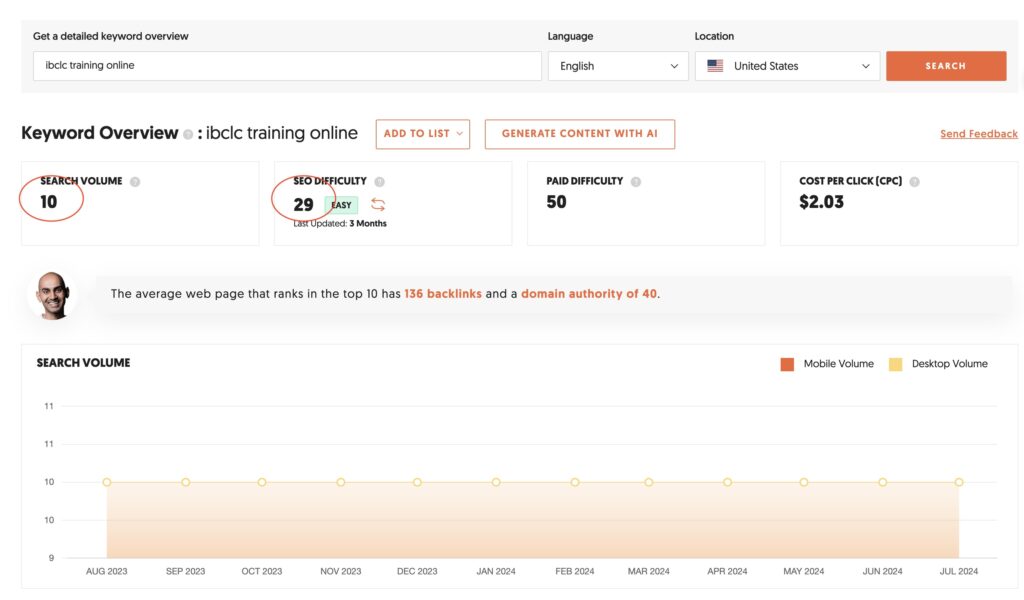
Step 4: Analyze Your Findings
Now that you've got a list of potential keywords, you need to figure out the right ones to actually use. When deciding which keywords to target, consider:
1. Relevance: Does the keyword actually match what your page or website is about? Google is a smart cookie and can actually assess this by reading your page – and it wants to serve the most appropriate pages to searchers, NOT the ones that just picked a keyword with decent data & threw it everywhere.
2. Search volume: Is there enough interest in this keyword to make it worth targeting?
3. Competition: Can you realistically rank for this keyword, or is it dominated by big players? (Aim for search difficulty under 35-40)
4. Intent: What is someone looking for when they search this term? Does it match what you're talking about on that page (or in that post)? Example: a “how to do this thing” keyword doesn't make sense for your services page, but it does make sense for your blog post.
Pro tip: Long-tail keywords (longer, more specific phrases) often have less competition and can be easier to rank for. For example, “how to find keywords for your website” is a long-tail keyword that's more specific than just “find keywords.”
Before you pick a keyword for a page (and remember, we're picking ONE keyword per page and not reusing keywords) – actually Google that keyword, so you can make sure Google sees it the same way you do!
Step 5: Implement Your Keywords
You've done the research, you've analyzed the data, and you've chosen your keywords. Now it's time to put them to work! Here's how to use your newly found keywords:
- Include them in your page titles and meta descriptions
- Use them naturally in your content, especially in headers and the first paragraph
- Add them to image alt text where relevant
- Use them in your URL structure if possible
- Focus on one primary keyword per page to avoid confusing search engines and diluting your ranking power
- Avoid keyword cannibalization by ensuring different pages don't compete for the same keyword
But remember, the key word here is “naturally.” Don't force your keywords where they don't belong. Google's pretty smart these days and can sniff out keyword stuffing faster than you can say “SEO.”
Don't be afraid to experiment, track your results, and adjust your approach as needed. And most importantly, always create content that people actually want to read – Google loves what people love, so if your page/post are fun and engaging, it'll snowball into better SEO (I promise!).
>> RELATED: My 6 Best Easy SEO Tips
Don't forget to track your data!
All of that work means nothing if you don't keep tabs on how it's paying off – so don't forget to install Google Analytics and Google Search Console to get the numbers (here's how to get Google to pay attention to your site once you make changes!).
And remember, SEO is the long game – give pages about ~3 months before assessing their results.