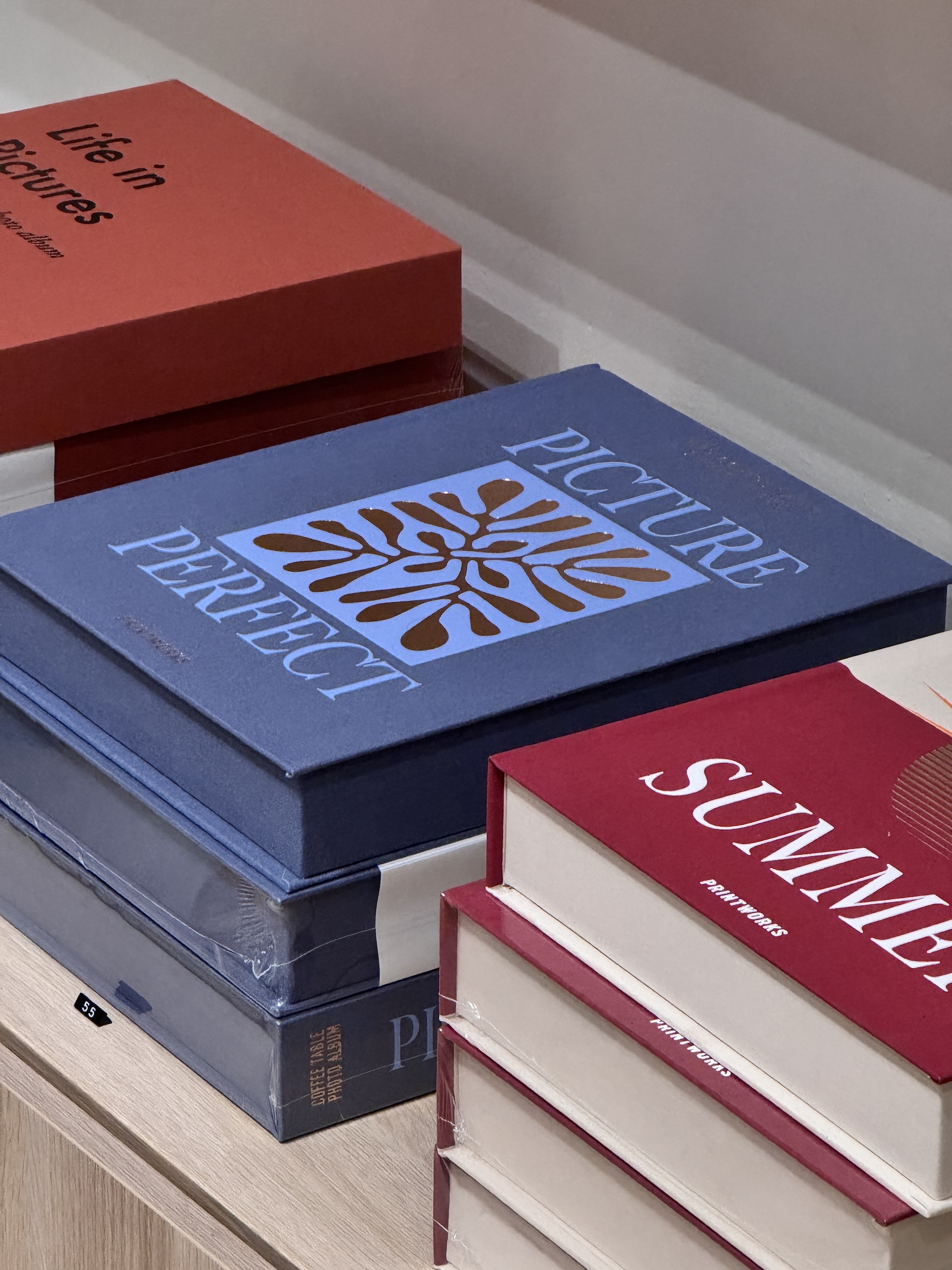If you have a business, you probably have a website – which means you know all too well the struggle of figuring out how many pages to have, what goes on your website service page, where to add links, and feeling like you might not be getting any of it right.
And as the page that represents your literal moneymaker, your website service page can feel particularly high-stakes and stressful.
The stress stops here, my friend.
Here’s exactly what the most important page on your website is, what it should be doing for you, and how to make it happen.
How do I show my services on my website?
The best way to talk about your services on your website is to give them their own page (your website services page, ofc). By putting all of your main service offers on one page, you’re giving your readers a simplified overview of what you do, so they can 1) understand your business, and 2) understand if your services are right for them.
Which leads us to…
What is a services page on a website?
Your services page can be one of two things:
- One page that covers ALL of your main service offers, outlines what’s included/timeline/pricing, and how to get started, OR
- One page per distinct service (outlining what’s included/timeline/pricing/etc. for that service only)
Either way – your service page’s job is to:
- Help readers understand your offer and who it’s for, based on their stage of awareness
- Help them decide if they are a good fit for your offer
- Anticipate and answer questions they have about your offer
- Get readers to take action (buying, booking, inquiring) on your offer
How many website services pages do I need?
I’m very sorry to be the one to deliver this answer, because I *hate* receiving it – but…
It depends.
For the most part, the fewer website service pages (or pages overall) you have, the better.
Yes, every page is technically an opportunity to focus on a new keyword and improve your SEO. But if you’re making your page content incredibly repetitive to do it (or half-assing each individual page), none of the pages are going to rank on Google, and you’re going to lose potential clients to your confusing website.
If your services are generally for the same audience with a similar problem (like my services page, which offers both copywriting, SEO, and brand messaging – all for the same people with the same situation), put them all on one page.
If you offer different services for different situations or audiences, give those services their own page (and give readers a clear way to find out which one they need, by putting both in your menu and on your homepage).
Client Example: Website Service Page
On Casey’s website, we used both of the above approaches to create a clear journey for all of her clients, start to finish.
As a designer, Casey’s offers include:
- Brand design
- Website design
- Brand & website updates and maintenance (for her existing clients)
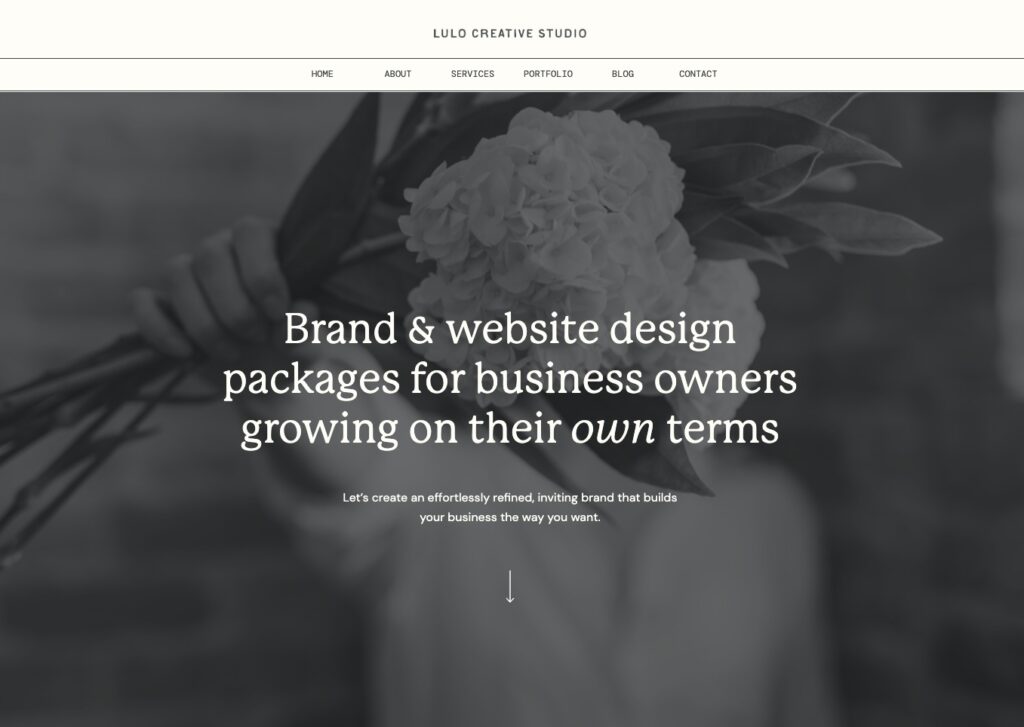
Her first two offers (brand & website design) are for the same potential client, who either doesn’t have or needs a new brand/website. They’re probably choosing between brand, website, or BOTH (since if you need a brand, you probably need a website – and vice versa).
These services can (and did!) go on the same page.
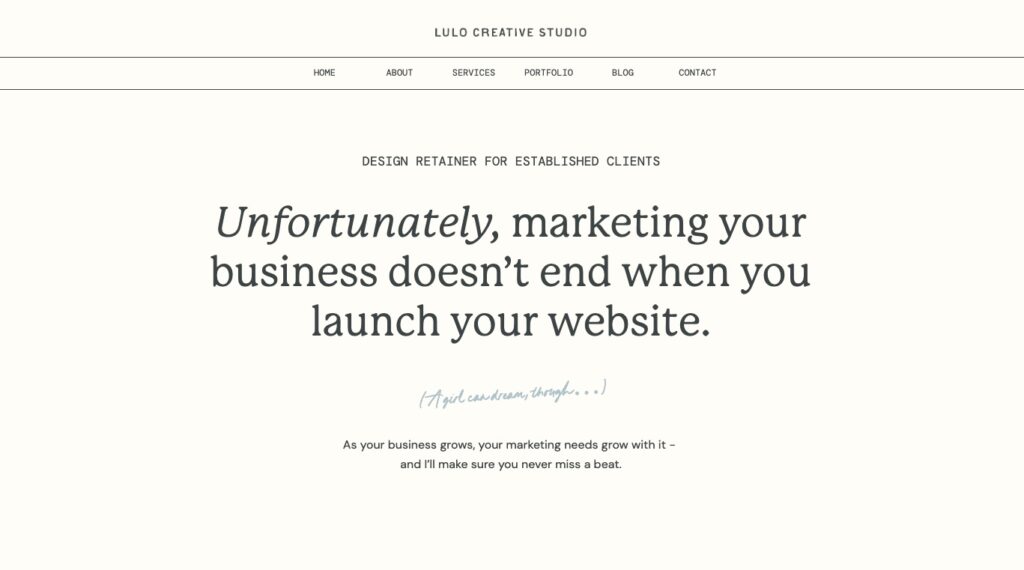
Her third offer is for business owners who already have their brand and website established, but need help maintaining and growing it all. Those people are approaching her services from a different place in business (and different way of thinking) than people who need help getting it all launched, so maintenance got its own website services page.
How To Write Your Website Services Page
From top to bottom, your services page should:
- Introduce your brand/offer, and get people interested in learning more
- Tell people in their own words why they need your offer
- Provide all of the details they need to move forward
- Tell them how to move forward
Here’s how to do it.
Services Page Headline
The top section of your services page should include your focus keyword and make it clear who your offer is for. Ideally, it’s both informative and interesting, so the right people keep reading.
Services Page Introduction
The next part of your page is about showing your reader that you get them, and building trust with them. You can do this by speaking to their current situation and state of mind, by starting to highlight some benefits of your service/offer, or by common frustration they’re facing — especially the one that’s making them hesitate to take the next step.
Benefits/Results
This is usually a quicker section, with a clear bullet-pointed list (or columns, or other simple way of communicating) the benefits of your offer to your reader. It should be written directly to your reader (seriously, just say “you”!) and connect back to the issue they’re actually having/how you can help them fix it.
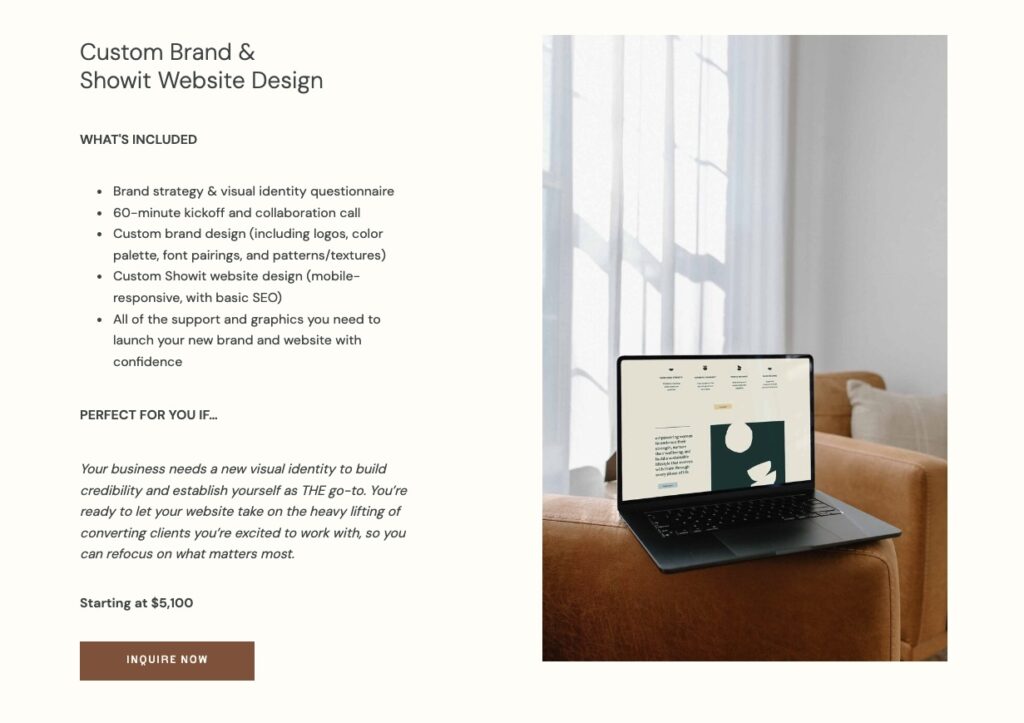
How To Write Your Services Description
For each service, your audience needs to know:
- Who this specific service is for (“Right for you if…”)
- What’s included
- Pricing
And if you’re wondering how to write your services description in a way that makes people actually want to book, one of my favorite tips is adding a benefit to each item that’s included!
An example from my own copy: “Keyword research, selection, and placement – so your copy doesn’t just convert clients, it helps them find you, too.”
Note: Also make sure to include a button to inquire/book/buy with each service on this page!
Social Proof
Include reviews/testimonials from past clients, so your reader can see the benefits of working with you from real people.
Process
You can go one of two ways with your process section (JK – there are probably more, but for the sake of simplicity, here’s the top 2):
- The steps your reader will take between reading your page and becoming your client
- The ENTIRE process overview, from reading your page to offboarding with you
Pick whichever one suits the actual questions you get from potential clients. If they usually just want to know how to get started #1 is your vibe. If they want more info about the entire project/process as a whole, go with #2!
Optional: FAQ
If you want or need more length for your page, you can add up to ~6-7 frequently asked questions and their answers to your website service page, so your readers feel like you read their minds.
Final Call to Action
ALWAYS end your website pages on a next step, so your readers know exactly where to head next. For your website services page, it’s your contact/booking page – so write a little about why they should not only take action, but do it now and link out to the appropriate spot.
Best Website Service Page Examples
And of course, I’m not going to put a bow on it without showing you some of my favorite website service page examples from real copywriting clients.
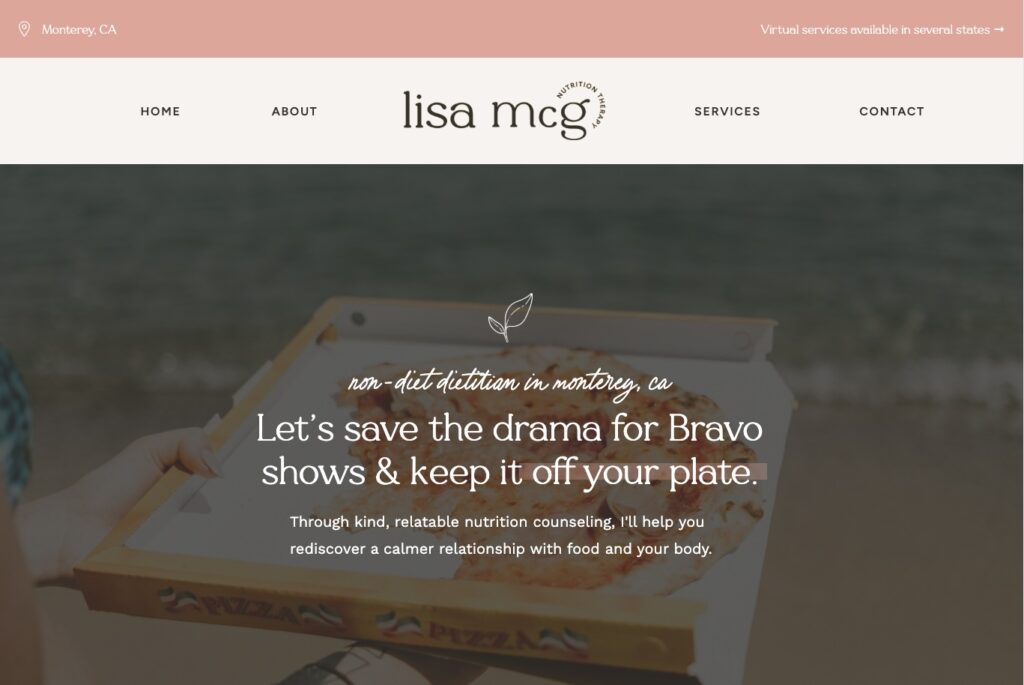
Lisa McG Nutrition Therapy
Lisa’s website service page is one of my favorites – it’s equal parts reassuring and sarcastic (on brand) tells her readers exactly what they need to know to not only want to get started with her as their dietitian, but why they absolutely need her realistic, lighthearted approach to eating.
WHY IT WORKS:
Lisa offers one service (nutrition counseling) for a specific subset of people (those struggling with eating disorders or disordered eating). They only need to find one page, they only need to know about one service, and the entire experience can (and should!) be simple.
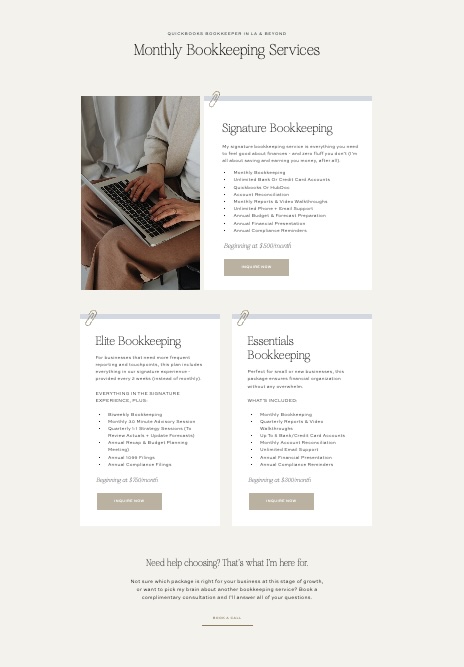
SC Books Co
Vanessa’s website service page clearly outlines her three tiers of bookkeeping services – starting with her most popular package (and the one she wants to book the most of!) and including her two secondary offers clearly laid out.
WHY IT WORKS:
Vanessa’s target audience for all three packages is fairly similar, but each package is created for slightly different stages of their business. I included all of the information people would need to start choosing, AND the essential “Not sure what you need? Contact me for more” they need to reach out for a customized solution.
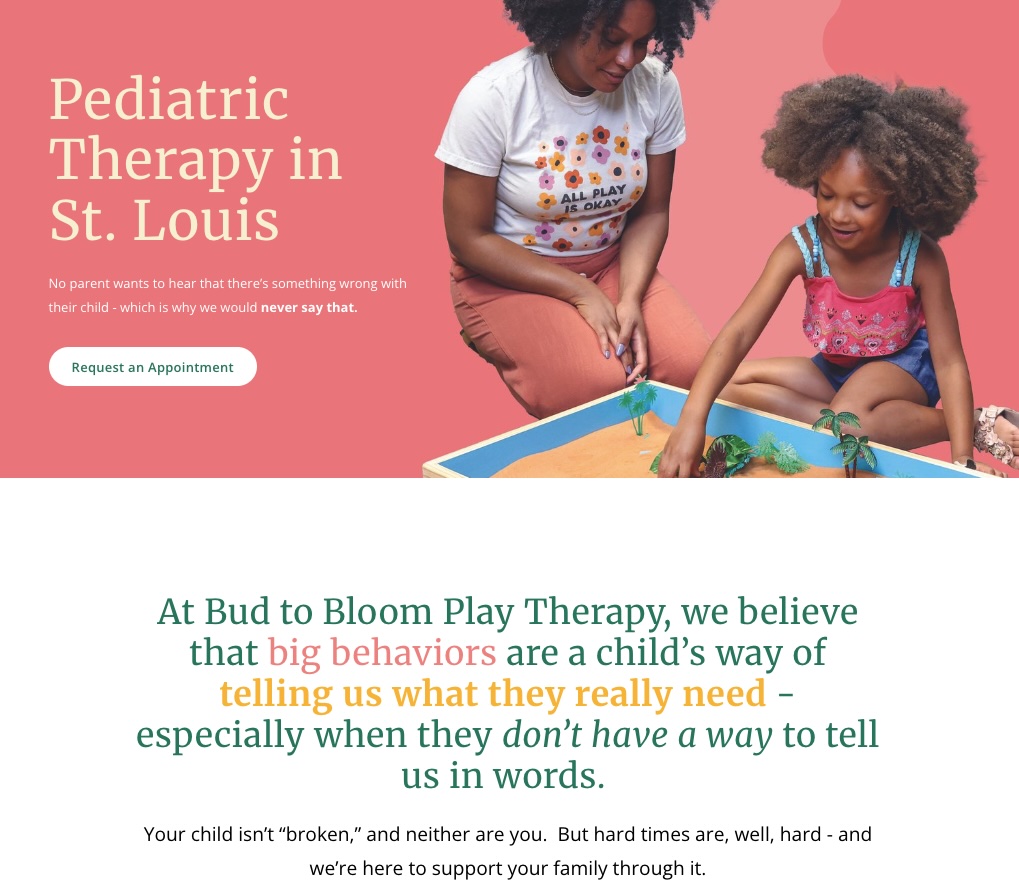
Bud To Bloom Play Therapy
Bud To Bloom Play Therapy’s website required multiple services pages (three, as a matter of fact), because therapy for younger kids, teenagers, and parents/families is distinctly different. Their readers are always the parents/caregivers of children, but each page addresses the ultra-specific needs of that age group/family stage.
WHY IT WORKS:
Having distinct services pages allows Bud to Bloom to capture more keywords without compromising their overall website experience. THE most important thing about your website services page is that it fits into a straightforward path from finding you to booking you. If you’re going to have multiple services pages, it should STILL meet that goal and make it easy for people to find what they need, without having to be an expert on the topic already (in this case – parents already know how old their kids are, so they can find the right page on the first try).
So, basically…
As THE most important page on your website (I said what I said!), your website services page deserves all of the details and attention you can give it – but that doesn’t mean it has to be so complicated.
Here’s how I can help you with yours:
>> Grab my free guide to outlining all of the sections you need on your website services page (and homepage, and about page, and contact page…) and combine it with this post to make sure you don’t miss a beat!
>> Have me audit your website and make sure that your services page (and other pages) are *completely perfect*, without having to redo the whole thing or restart from scratch.
>> Grab a website copywriting template that will help you write your entire services page – and entire website – from top to bottom in a matter of hours (or minutes!) instead of the weeks it’s been taking you.
>> Check out my copywriting services and have me write (and SEO optimize) your entire website for you, so you can worry about actually delivering your services while I ensure they’re communicated well.
To get in touch with me, send me a DM or email me at amy@hellococreative.com!