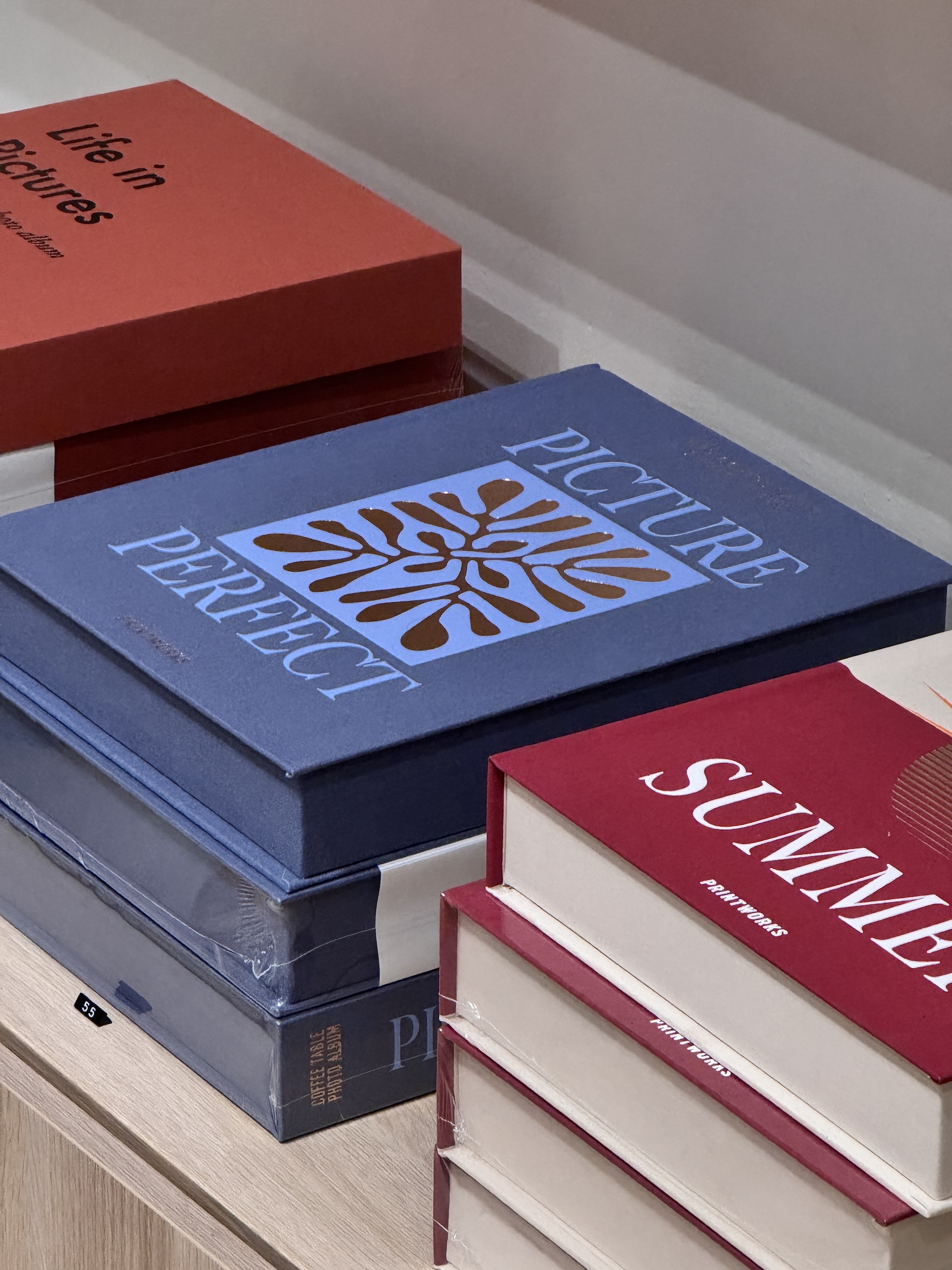Before we dive into my best easy tips for SEO, a short story:
The current game in my house is “hide and seek” – a very well known game whose name does *not* need to be in quotes, until you learn…
That my children pick one spot to “hide” (again – quotes are so very needed) and absolutely do not waver from it.
That they giggle the ENTIRE time, which would give them away immediately if they weren’t in the same spot each and every round.
That the SECOND I get to “10” in my counting, they bust out of their hiding spot (it’s the coat closet) and yell HERE I AM!
And here’s the thing…
They want to be found. They want the connection that comes with having someone be absolutely delighted to see them – and I always am.
And that’s how it should feel when people find your website on Google.
How to Get Found on Google (My Best Easy SEO Tips)
Unfortunately – the algorithm makes it just a liiiiiiittle more challenging than finding a toddler who’s making a ton of noise in a predictable location. But I’m going to teach you some tried-and-true tips that make you feel more confident in what you’re doing, and actually help you start seeing results.
Pssst – we’re about to talk techy details. Need a refresher? Try this blog post on SEO basics!
Easy SEO Tip #1 | One focus keyword per website page
It’s highly, highly tempting to grab a keyword that makes sense (like “Therapist in Atlanta, GA”) and put it EVERYWHERE then call it good.
But the primary keyword (AKA, the one you’re focusing on adding to the page content) should be different for each page, or you risk something called keyword cannibalization – which is where Google doesn’t know which of your pages are the most relevant and helpful for each keyword, so they all suffer in the search results.
Quick tip: I like to research the concept keywords (like “therapy” “counseling”) for home/services pages and the person keywords for the About page (like “therapist” “counselor”). This gives you variety and prevents keyword cannibalization while keeping your results clear and relevant.
Easy SEO Tip #2 | Check your keywords before committing
I love Ubersuggest for keyword research – which is basically the art and science of aligning your keywords with what your target is actually looking for.
Two things you want to check:
- How many people are actually searching that keyword (“Search volume” – make sure it’s not 0)
- How hard it would be to rank for that keyword (“Search difficulty” – make this 30 or less if you’re starting out)
Easy SEO Tip #3 | Use your headings correctly.
You know that “Heading 1, Heading 2” or “Title, Heading, Subheading” hierarchy in your settings? You absolutely need to be leveraging it. There’s a pile of rules and guidelines about how to do it best, but here’s what you absolutely need to know.
- Your primary keyword needs to be in a heading 1 (Title/H1) and near the top of your page.
- Your primary keyword needs to be used in other headings (H2, H3, etc) and body copy throughout the page
- Body copy and subheadings should be placed with higher-order headings that make sense so that Google can read the page more easily. Think back to high school English, where you had to write outlines for your papers in a specific order (with I., A., then 1., etc).
Easy SEO Tip #4 | Create more opportunities to rank for more keywords
Remember that “one focus keyword per page” rule? Well, it creates the next rule I’m teaching you which is:
Create more opportunities for your website to rank in Google by creating more pages.
DO NOT STOP READING; THERE IS A CATCH.
If you’re going to create a new page, that page needs to be relevant and helpful, not “created for the sake of having more pages” – because that shit is going to frustrate your site visitors and cost you traffic.
You don’t need separate pages for your services and your fees.
You don’t need to create separate “About” and “My Philosophy” pages.
But if you have multiple specialties with distinctly different audiences (like therapy for adults and therapy for teens, whose parents are the ones Googling you) – then you can leverage a separate page for each and try to rank higher.
Want to see what this looks like in action? Check out my Rebecca website template, which comes with a Ways to Work Together “splash page” to organize all your specialties pages.
What to Do With Extra Website Content
“But Amy, I have SO MUCH TO SAY and it won’t all fit on one page!”
^ Welcome to the conversation I have on pretty much every project. 😉
If you find it hard to pare down your pages to keep them user friendly, or you have more ideas than it’s appropriate to split into website pages –
You need to blog. Period.
Blogging for Business
Blogging creates more pages of user-friendly content (each post = new page = new ranking opportunity) in a format that people are looking for.
If I Google someone to help me with physical therapy, I’m looking to book that person. But if I’m looking for what to do about pelvic floor strength postpartum (IYKYK), a blog or article is exactly what I’m looking for – which may lead me to booking with a PT, if their website is done right and the one I find in my search.
You can leverage a free SEO tool like Yoast SEO to optimize your posts for your focus keyword (I’m extra and have the paid version – which I love), and bam – new ranking opportunity.
I feel so strongly about blogging that I include a blog design on each of my website templates (although yes, you can purchase them without the blog pages for most of my templates if you really want to), and wrote a whole post about it here.

Easy SEO Tip #5 | Don’t forget to make a human-friendly website.
I’m just gonna give it to you straight here:
SEO means nothing if your website is a terrible experience for the people that find you.
I once got asked during a consultation call if website design really matters when people are finding you on Google.
And YES, yes it absolutely does, because:
- Google prioritizes helpful and relevant content in search results, so your page needs to be exactly what people are looking for AND fun/easy to use.
- Unless you’re aiming for blogging as a main revenue source (through something like Mediavine), the point of generating website traffic is to generate more clients – and you’ll need a killer website design to make that conversion.
- If your website hides key information, makes it hard for people to understand why they need you, or makes it hard to book with you – you’re losing clients and money, full stop.
Make sure your website is friendly to the actual humans finding you by:
- Making it easy to read and skim with high-contrast text colors and large headings (I cover both in my website template tutorial library, BTW).
- Anticipating and answering your audience’s questions in your website copy (or have me write it for you).
- Having a clear path from finding you to booking you.
Easy SEO Tip #6 | Tell Google you have a new website/pages
Round out your SEO efforts by telling Google you have a new website and/or new pages. You can do this by submitting a new sitemap to Google after getting started with Google Search Console.
I teach this step and more in the content for my website template tutorial library, which is packed full of tips like this post!
And bam – your website just got more findable and more persuasive in 6 effective, simple steps.
Looking for help getting your private practice found on Google? You know I’ve got you covered:
- Shop my collection of pre-optimized website templates (I did all the heading steps and other details for you!) that are not only great for SEO, but client conversion.
- Switch to Showit, the absolute best website platform for both eye-catching design and functionality for days. (Use my link for a free first month!).
- Hire me to write and design your SEO-friendly website, so you can feel confident in the results you’re aiming for and the way we’ll get there.