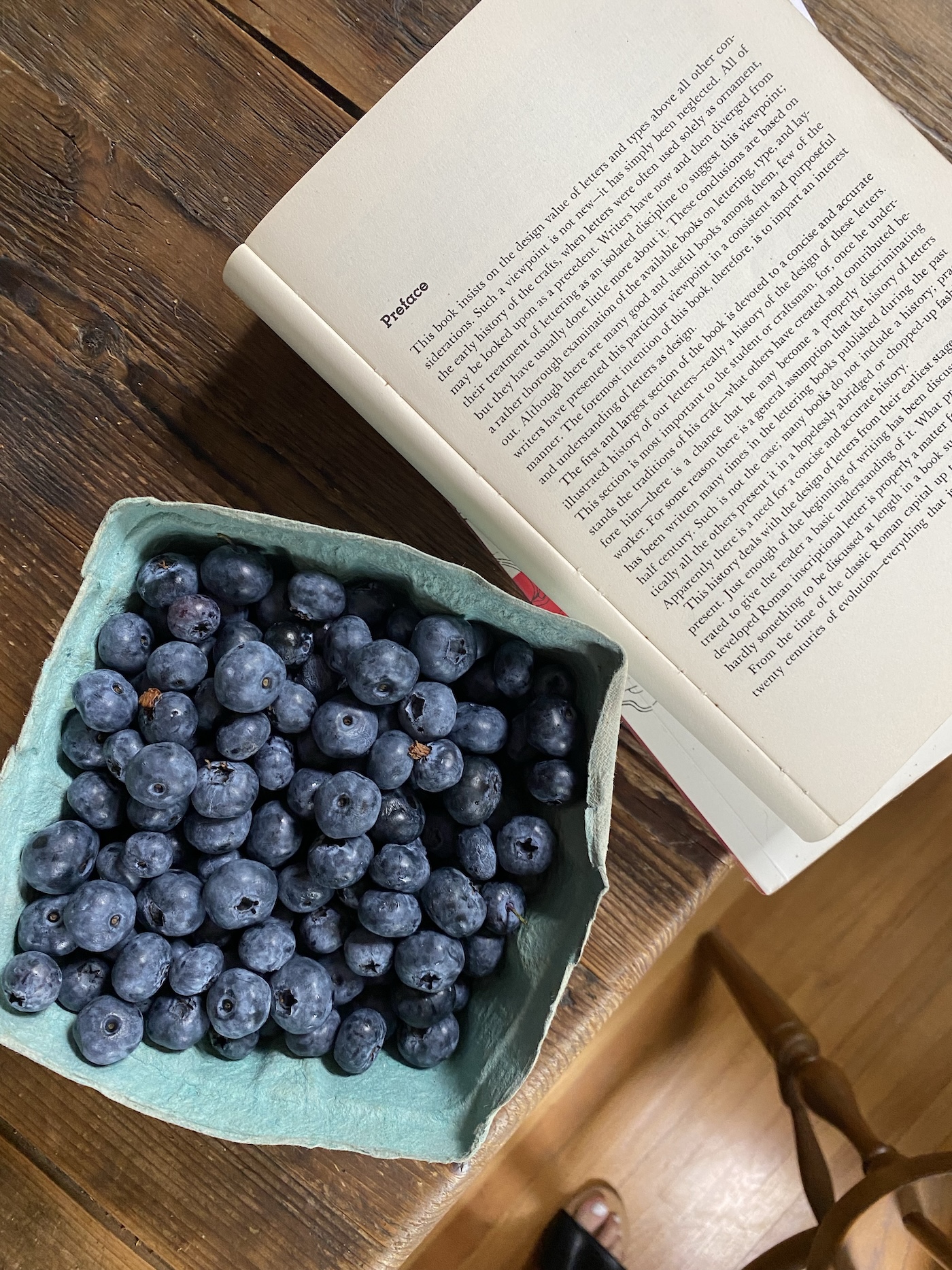By the time I'm handing over a final draft of website copy – and if my client hasn't chosen a designer yet – I can guarantee I'm going to be asked: “Is Showit good for SEO?”
As a copywriter who provides SEO, I’m often asked by my clients for not only website designer recommendations, but website platform recommendations (I blame the designer-turned-copywriter thing).
Which website platform is best for SEO is always a hot topic in the website world, because SEO is one of THE best ways to sustainably grow your website traffic and help new clients find you –
But it's also (unfairly) a hard topic to understand, because there's so much Tech Bro Talk™ involved in most SEO conversations…until this one. 👀
Is Showit Good for SEO?
Yes, Showit is an SEO-friendly platform to build your website on – but with any platform, it’s more about how you use it than the platform itself.
With any website, your SEO comes down to:
- The content on your website – Is it interesting? Does it keep people there? Does it use the same words that people search for on Google?
- The setup of your website – Is it organized in a way that makes it easy for Google to read and understand? (AKA, what this entire post is about – so if you want to know, keep scrolling!)
^ there’s more than that, but I already know I lost half of you the second I said “SEO” so for the sake of this conversation, there’s only two! You’re welcome!
Generally speaking, if you have good content, thoughtfully chosen keywords, and a website that’s set up well, you have the potential to rank well on Google.
So really, the question isn’t “Is Showit good for SEO?” it’s “Is my content rank-worthy, and am I comfortable enough with my website platform to handle the tech part?” (The answer to both of which is yes, if you hire the right SEO-informed website copywriter & designer)
TL;DR: For ANY platform you need to:
- Confirm your designer knows how to set up your website for SEO, OR
- Check your template for best SEO practice BEFORE BUYING, OR
- Learn how to do/fix it all yourself
Showit SEO FAQ's, Lightning Style
Are Showit blogs good for SEO?
Yes, they absolutely are. Showit integrates with WordPress for blogging, which makes it incredibly easy to manage blog content and optimize it using the Yoast SEO plugin.
🔎 Want to learn more about Showit/Wordpress blogs? You can find my full guide to the Showit & WordPress blog integration here.
Design-wise, I also prefer Showit over WordPress & Squarespace for blogging –
- Showit's design platform is easier to learn and manage than WordPress, making for a better experience for you as the site owner and a nicer aesthetic for your readers
- Unlike Squarespace, Showit's design flexibility also allows you to add certain sections to all of your blog posts (like the blog sidebar to your right, if you're reading this on desktop – or the sections below this post content). This helps ensure you get the most out of your content, since you can promote your own lead magnets/services/links easily.
How do I track SEO with Showit/does Showit track SEO for me?
You can track your SEO and website traffic by adding Google Analytics to your Showit website. Once your Google Analytics account is set up, it's a few simple clicks to find your ID and copy/paste it one time to track data for your entire site.
While Showit doesn't have a native analytics tool (like Squarespace & Wix analytics), I recommend you install and prioritize Google Analytics for any website – Google is the main search engine you're trying to rank on, after all. You may as well monitor your progress straight from the source.
A lesser-known (in my opinion) tool you should also set up for your Showit website is Google Search Console (here's how). After verifying your domain, you can submit your Showit sitemap to GSC to, essentially, directly ask Google to read your website. It's also how you can track traffic by keywords.
Which website platform is best for SEO?
Don't hate me for not giving a straight answer, but the best one really is the one you'll actually use.
For most people, that comes down to how easy it is to use – which is why beginners may be drawn to platforms like Squarespace and Wix that advertise an “all-in-one” option –
But in my experience, more features isn't better – especially when you can use simple tools like Yoast SEO and Ubersuggest to make the most out of any platform you choose, and these specialized options are way better than the generic “all-in-one” versions.
Want a more in-depth breakdown of platforms?
How To Rank A Showit Website On Google
While your rankings for each page & keyword will ultimately depend on how well your website set up and, frankly, how good your website content is, there are a few simple steps you can follow to give yourself the best shot.
Start With Good Website Content
Specifically, website content that's fun to read and has the right keywords already woven throughout. The copy (writing) on your website should be:
- Engaging to read
- On-brand for your business's voice, tone, and mission
- Keyword-optimized
- Thorough, without being wordy
🔎 Want help? That's literally my job.
Find The Right Keywords
If you're worried about rankings and wondering, “Is Showit good for SEO?” you'll need to know how to research SEO keywords – and use them.
Use a tool like Ubersuggest to look into the terms people are probably using to search for your website (or sites like it). Don't overthink it – look for things like:
- “Brand and Showit website designer”
- “Pediatric dentist near me”
- “Bookkeeper for small businesses”
Somewhere around 4-6 words per keyword (keyphrase, really) is the sweet spot between being specific enough that you don't get drowned out by other results, but not so specific that people aren't actually looking for it.
Want a fuller guide to finding the right keywords? Here's how to do it without losing your mind.
Put Your Keywords In The Right Spots
Your focus keyword for each page (one page per good keyword, and don't put each keyword on more than one page – this hurts your rankings) should be placed:
✓ In your page title & meta description for each page you want to rank (here's how):
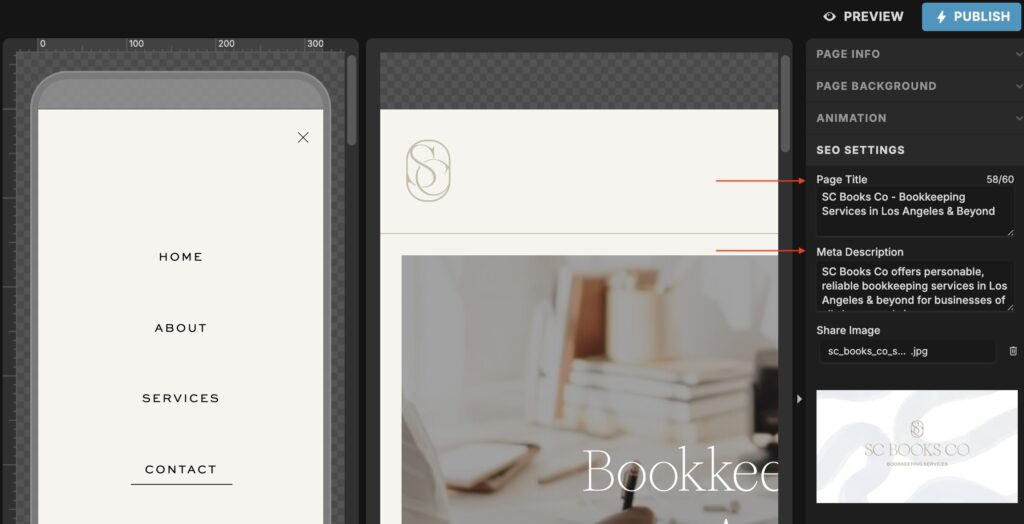
✓ In the H1 heading for the page
✓ Naturally throughout the website copy
✓In image alt text on the page – here's how to optimize images on Showit for SEO.
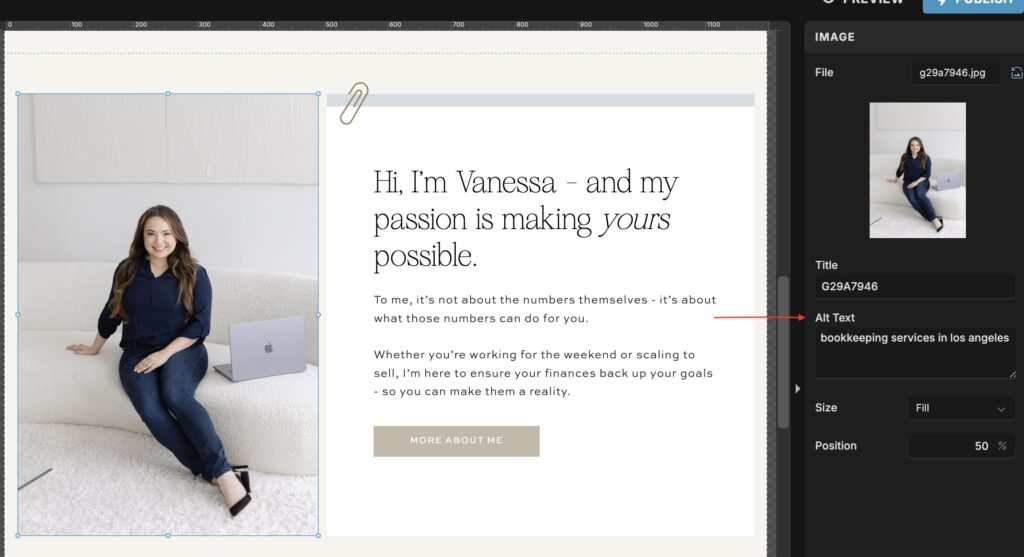
TL;DR: Is Showit good for SEO?
Yes, it is – because SEO is more about your use of your website platform than the website platform itself.
For any website's SEO, you'll need:
- To set up the headings, page titles and descriptions, and images correctly
- To fill your pages with interesting copy that holds readers' attention
- To blog, probably – since each post is a page, and a new chance to rank
The right platform to choose for SEO is the one you'll use – and Showit makes it so easy to customize your website, launch a design that actually looks good (no weird margins or weird code snippets required), and finally start ranking on Google without the headaches.
Want to get your first month of Showit for free? Use my link or code HELLOCO for your discount!
Want even more help with your SEO?
>> Use one of my website copy templates to write your website on a tight timeline (or budget).
>> Hire me to write your website and completely optimize your copy for Google!