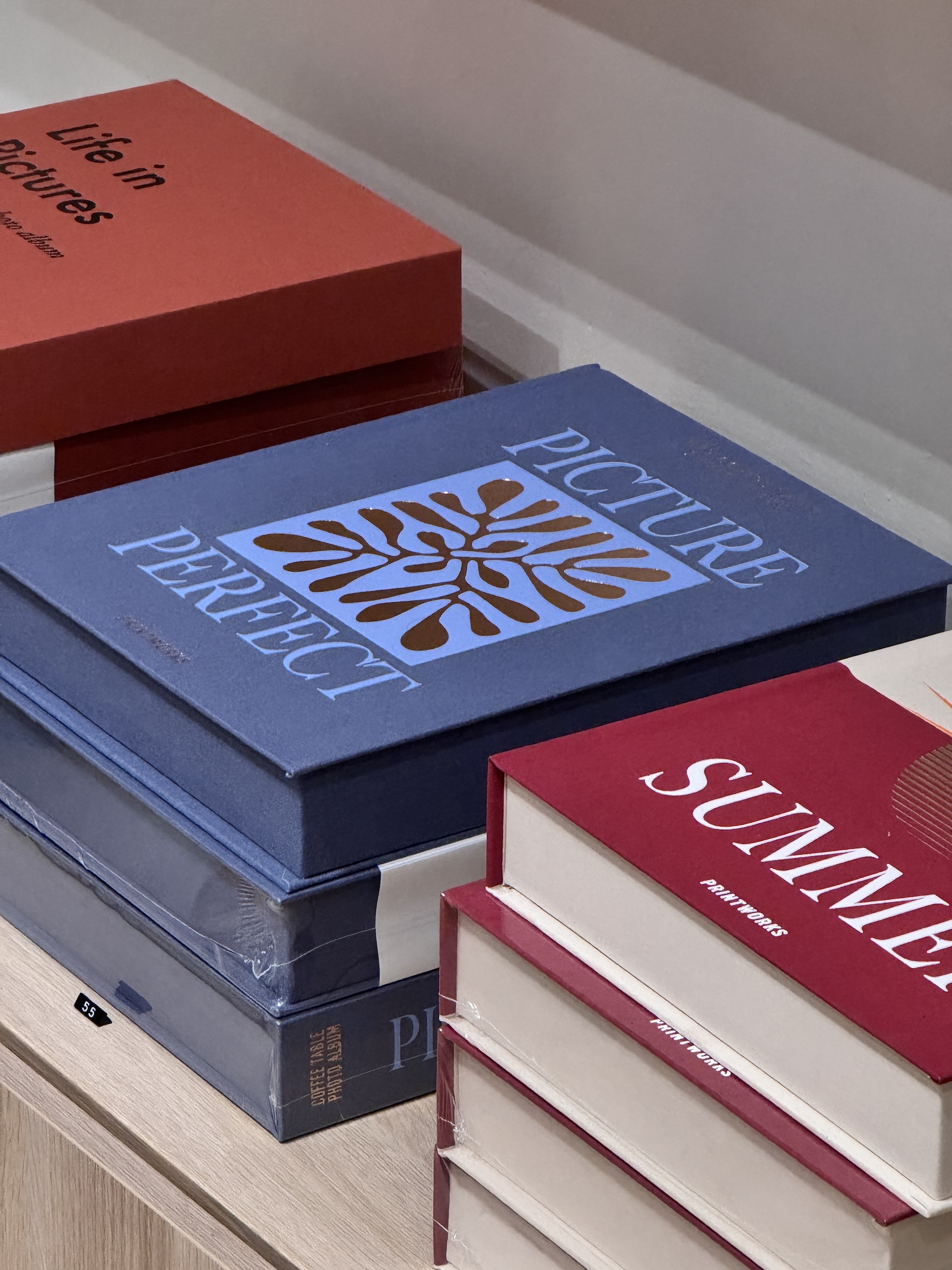WordPress has longggg been the go-to solution for websites, because it’s so customizable and boasts tons of plugins – butttt with great power, comes great responsibility, comes a sh*t ton of constant updating, comes a website that probably requires ongoing support and maintenance from a professional.
Which is really annoying if you are not, in fact, a website professional – and instead you’re just someone who wants to make and maintain their own website without losing their mind.
For those who want a simpler, more intuitive option without sacrificing the ability to create a beautifully customized website – Showit’s your scene, hands down.
Here’s exactly how to choose between Showit vs. WordPress sites:
Showit vs. WordPress: What’s the Difference?
The main differences between Showit and WordPress are:
- Ease of customization (Showit is easier by far)
- Maintenance (Showit requires less maintenance, but you control a little less)
- Integrated features (WordPress has slightly more)
Both Showit and WordPress are powerful options for your website, but they cater to different needs and preferences – so really, it’s about what you want and need in your site.
Okay, so when I say WordPress websites…
WordPress itself is not a design platform. It’s actually a content management system, which means you’ll also need a theme (AKA, a website builder, AKA literally what Showit is) to design your website.
If you’ve heard of things like Elementor or Divi, you’ve heard of themes!
Showit vs. WordPress: Design & User Interface
Design Capabilities
Showit’s visual design tool offers unrivaled creative control – you can literally drag and drop to create your design! You also don’t need any coding knowledge to create a site that’s uniquely yours, making it perfect for those who want to focus on aesthetics and user experience without diving into technical details.
WordPress offers extensive customization through themes and plugins. However, creating a distinctive design often requires knowledge of coding languages like HTML, CSS, and PHP. Customizing themes and managing plugins can be intricate and time-consuming, which means you’ll have to call in more professional support ($$$).
Showit vs. WordPress: Integrations and Features
Ease of Integrations
Showit integrates smoothly with various third-party tools, offering robust solutions for businesses. Whether it’s email marketing, client scheduling, or e-commerce (via platforms like ThriveCart), Showit ensures these integrations are hassle-free, allowing you to maintain focus on your business operations.
WordPress is renowned for its extensive plugin ecosystem, enabling almost any functionality you can imagine. This makes it highly adaptable but also introduces complexity, as plugins can conflict with each other and require regular updates to maintain site stability and security.
SEO Capabilities
Showit leverages WordPress for blogging, providing access to powerful SEO tools like Yoast SEO. This integration ensures that you get the best of both worlds: Showit’s design freedom combined with WordPress’s SEO prowess, making it easier to rank higher in search engine results.
WordPress is often the go-to for SEO enthusiasts, thanks to its wide array of SEO plugins and customization options. Howeverrrrr, effectively using these tools requires you to constantly stay on top of updating plugins (or hiring someone to do it for you).
Showit vs. WordPress: Maintenance and Updates
Maintenance Complexity
Showit offers a streamlined experience by handling all technical aspects for you. With Showit, you don’t have to worry about hosting, updates, or security. This managed approach allows you to concentrate on your content and business growth, instead of your website 24/7.
WordPress requires regular maintenance, including updates for the core software, themes, and plugins. These updates are crucial for security and functionality but can also cause compatibility issues. Managing these aspects often requires technical expertise or the help of a professional (meaning, you’ll be paying someone each month on top of your various subscriptions).
Security Management
Showit provides a secure, managed hosting environment, significantly reducing the risk of common security issues. You can trust that your site is protected without needing to install and manage additional security plugins.
WordPress, while secure, is a frequent target for hackers due to its popularity. Ensuring your site remains secure involves regular updates, security plugins, and proactive monitoring, adding to the overall maintenance burden.
Showit vs. WordPress: Blogging
Showit integrates with WordPress for blogging, allowing you to take advantage of WordPress’s powerful content management system (CMS). This setup offers a seamless blogging experience within Showit’s flexible design framework, making it easy to manage and publish content. And because any non-blog pages don’t rely on WordPress (they’re designed in Showit!), it’s a much smoother and easier design setup.
Click here for the full breakdown of how blogging with Showit and WordPress works!
Showit vs. WordPress: Pricing
Showit offers all-in-one pricing that covers the design platform, hosting, and customer support, starting at $228/year. My favorite part? That’s *exactly* how much it costs for pretty much everything you need to make your website function, so you can budget ahead and avoid surprises.
(You can also join the Showit affiliate program and earn a free month for every person who uses your link to sign up. They get a free month too! I’ve literally never paid for my website, so if you’d like to support me in continuing to be able to brag about that… here you go)
WordPress itself is free, but there are costs associated with premium themes, plugins, and hosting. Depending on your needs, these costs can quickly add up, potentially making WordPress more expensive in the long run.
You Should Choose Showit If…
- You want a site that looks hot and don’t want to rely on code
- You want the design to look custom, but you mostly need services pages/landing pages and blogging from your website
- You want to blog for your business without losing your sh*t with plugins, hosting, etc.
You Should Choose WordPress If…
- You need extensive flexibility and a wide range of customization options through plugins and themes.
- You are comfortable managing technical aspects like updates, security, and plugin conflicts.
- You require advanced e-commerce capabilities and are willing to invest time in setting up and maintaining your site.
If you need a website builder, you’re gonna need website copy, too –
And luckily, SEO focused website copy that finds and converts clients for you is my exact specialty.
Just here for the free tips? That’s cool too – you’ll want to join my newsletter, The Rough Draft, to get more free content and tips about making your website work harder for you in your inbox every Thursday.