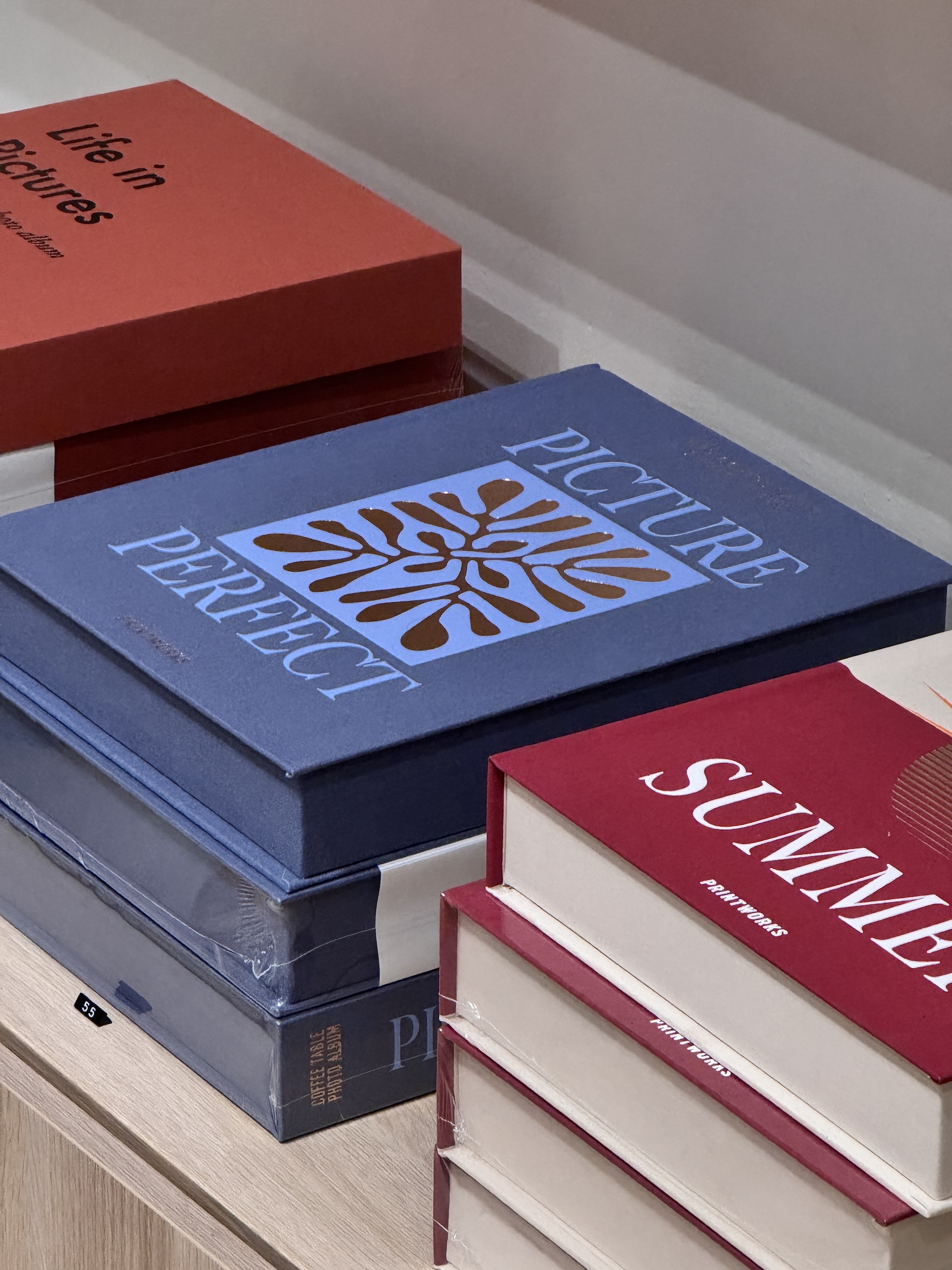If you're googling “What you need to create a website,” you absolutely don't need to dig through tons of fluff – you need the information you came for, explained in a way you can actually understand.
And lucky for you – that's exactly what this post is. Here's what you need to create a website, start to finish.
#1 – Domain Name
Your domain name is the part that goes between www. and .com (or .co, or .org, or .net – choose your own adventure). It's essentially the address of your website, and you'll need to purchase a domain before you can actually take your website live.
My favorite options:
- Bluehost
- NameCheap
- GoDaddy
- Squarespace Domains (different than the Squarespace website builder)
#2 – Website Builder
A website builder is a platform that you (or your designer/developer) will use to actually create your website. The major website builders you may have heard of are: Squarespace, Showit, WordPress, Shopify, and Wix.
Your website builder is THE factor that influences how easy or difficult actually designing and launching your website will be.
Websites built on WordPress, for example, typically require an additional “theme” or “page builder” (another platform, like Elementor) to create your content without needing extensive knowledge of custom code.
Platforms like Showit and Squarespace are more of an all-in-one solution, and provide drag-and-drop design that doesn't require code to create a functional website (but have room for it, if you're feeling fancy).
How to Choose a Website Builder
The choice of website builder can be summed up in two questions:
- What do you need your website to do, and
- How hard do you want creating your website to be? (Or how much help can you bring in?)
If you're an e-commerce business with a focus on selling products, Shopify is the move.
If you're a service-based business with some products, you'll want to check out Squarespace or Showit – but really, any website builder can be leveraged to sell digital products with a plugin or cart software (common examples include Kajabi for selling courses, and Thrivecart for digital products).
Or, if you're looking to generate serious revenue through blogging/ad placements, it's likely that WordPress will be your choice – but this typically comes with a ton more technical work, the need to hire at least one specialist to help, and a lot more ongoing maintenance.
Want help choosing a website builder?
My favorites are Squarespace and Showit – but of course, I wrote comparison posts so you can make the decision that's right for you and your business!
A Note On Blogging
The general consensus (that I'm NOT arguing with) is that WordPress is the best content management system out there for writing and publishing blog posts – but the tech savvy and plugins that come with a fully WordPress website are enough to make most people ditch their blogging goals before starting. That's why I love Showit for blogging! It combines the easiest website builder with the content management power of WordPress for an easy, effective option.
Read more about blogging with Showit and WordPress here!
#3 – Website Host
Your web host is the service provider that gives you space for everything on your website. Photos, copy, and other content require storage – and your host is who rents that space to you.
You'll only need to worry about finding a website hosting platform if you choose WordPress – platforms like Showit and Squarespace make it easy by building and hosting your website in the same place!
#4 – Website Security
Again – having to source all of your website security is more of a WordPress thing, because platforms like Showit and Squarespace provide built-in security against cyberattacks and hacking (through, if you're curious, things like an SSL certificate that encrypts user data).
But often, platforms like GoDaddy will also provide additional services that you can opt to use to create more security on your website (read more here).
#5 – Website Copy
Your website copy is the words on your website – and the most important aspect of convincing your website readers to take the action you want (whether it's buying, inquiring, subscribing, or joining). Because while design grabs attention (and we'll get to design in a second), copy holds it and makes the sale.
If you're hiring a website copywriter, do it before your website design! Want to learn more about why? Click here.
#6 – Other Website Content
This includes things like your newsletter sign-up form, resources to link out, and of course – images and graphics.
Rounding up all of this content before designing your website ensures a more cohesive look and better results in the end (not to mention, less time spent on the design). So if you're planning a brand photoshoot or sourcing stock images, do it before you design your site!
Related posts:
My favorite resources for stock images:
- Hautestock (use this link for 20% off your subscription)
- Pexels
- Unsplash
- Kaboompics
- Dupephotos
#7 – Website Template or Website Designer (Optional)
If you don't want to worry about creating the most user-friendly or eye-catching design, I recommend starting with a website template (basically: a move-in-ready design that you'll add your photos and copy to) or hiring a website designer.
If you're DIY-ing, I recommend choosing a drag-and-drop platform like Showit or Squarespace for the easiest possible process!
Love this post? Subscribe for more!
Subscribe to my newsletter, The Rough Draft, and meet me in your inbox every Thursday for more stories + strategies for standing out online.